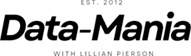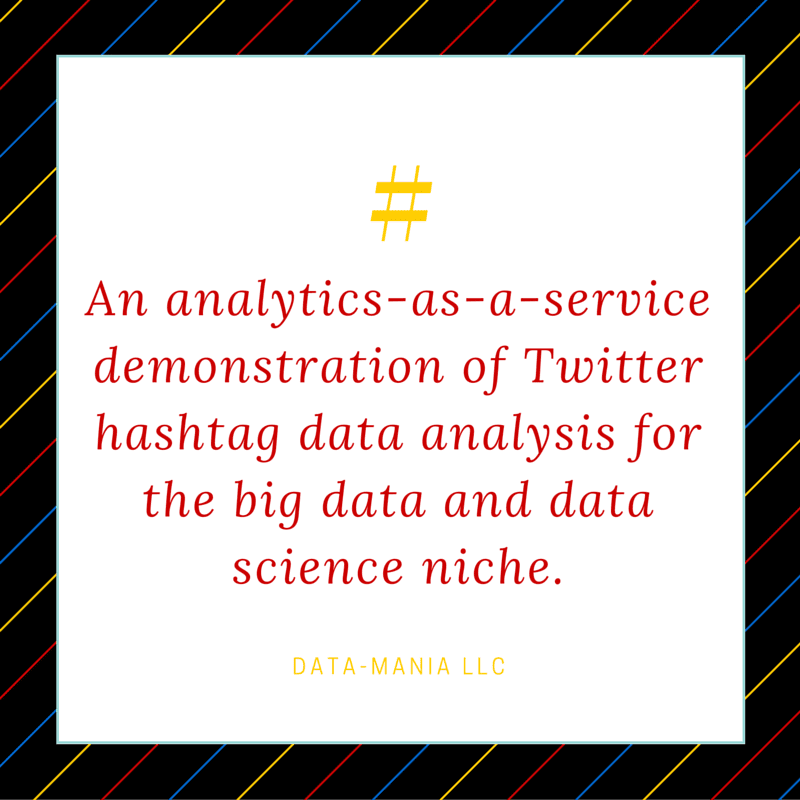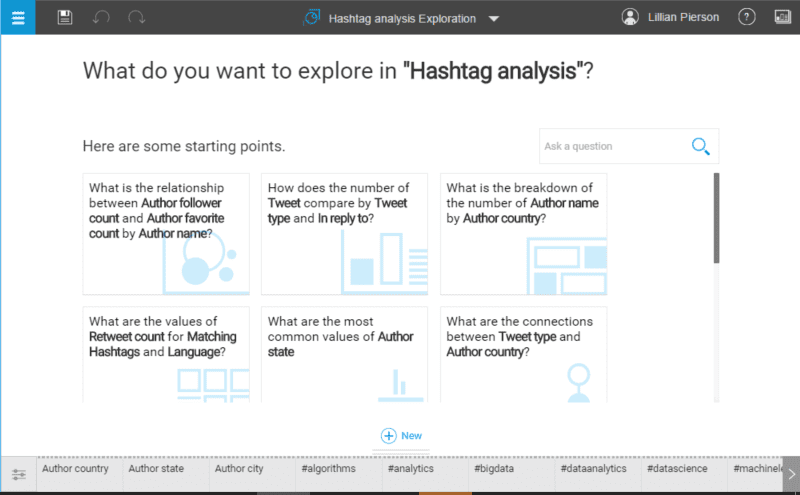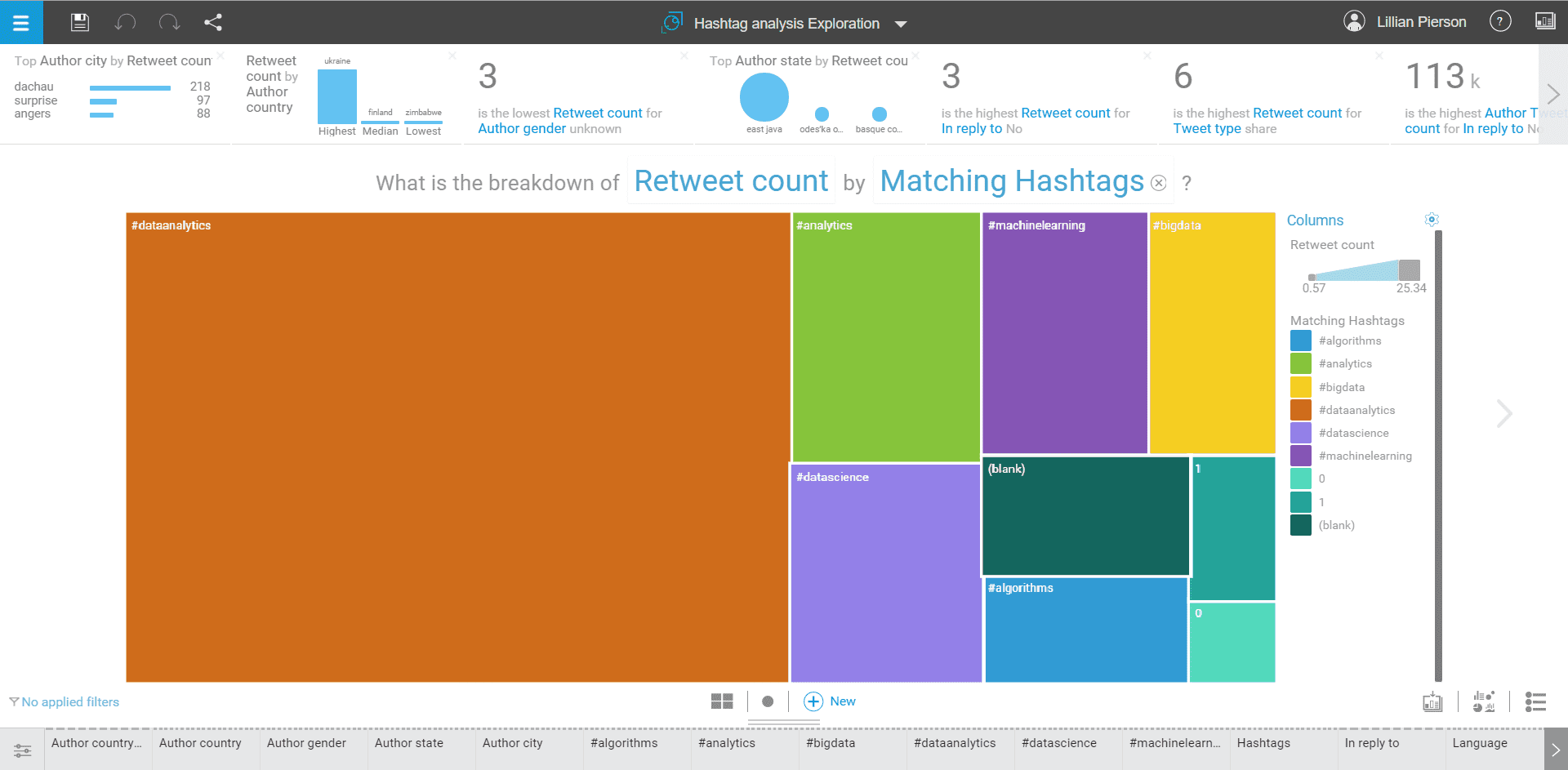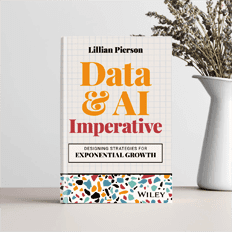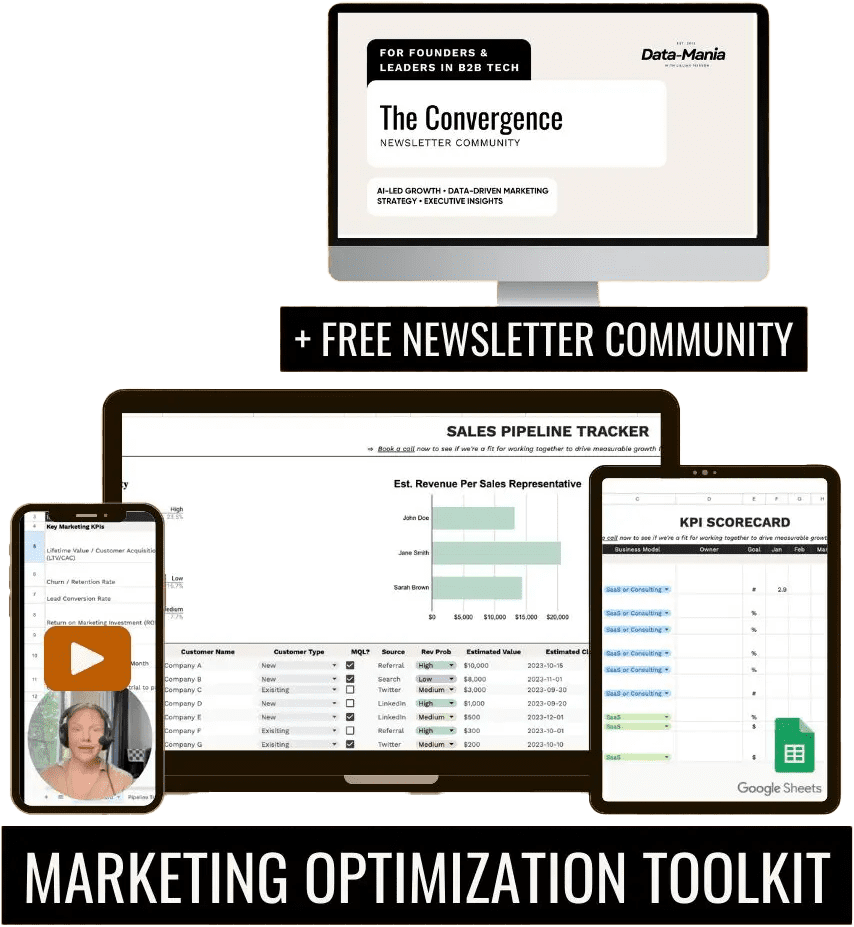For our last installment in this 3-part series on analytics-as-a-service, I’m going to provide you a quick and dirty demonstration of how to use Watson Analytics to analyze hashtag data from the Twitter social network.
Step 1: Log-in to Watson Analytics and Add Your Data
Once you get inside of Watson Analytics, you’re going to see a menu that looks like the one shown above. Click on ‘Upload data’ in the ‘Or add your data’ section.
That will take you to this next menu that is shown above. We are doing a Twitter data analysis, so choose the ‘Twitter’ option here.
Watson Analytics’ Twitter data analysis feature allows you to query data out from Twitter, based on hashtags, language, start date and end date. The hashtags I entered for this exploration were:
- #BigData
- #DataScience
- #Algorithms
- #MachineLearning
- #Analytics
- #DataAnalytics
I named the resultant dataset “Hashtag Analysis”, as shown in the screen shot above. Now it’s time to start a data exploration using Watson’s Analytics “Explore” feature.
Step 2: Start a Data Exploration Within Watson Analytics
After selecting “Hashtag Analysis” as the dataset to explore, I was taken to the screen shown below.
This is a “Explore” feature homepage. As you can see, Watson Analytics has already suggested some relationships that we might be interested in exploring from within the Hashtag Analysis dataset.
We’re going to explore our own custom relationship – – “What is the breakdown of Retweet count by matching hashtag?”.
Ok, so… let’s look at what we’ve got here. Watson Analytics has gone in to Twitter and pulled all the tweets that were tweeted last month that contained matching hashtags for the hashtags I queried. Based on the data that Watson Analytics queried, it looks like … well, if my goal is to use hashtags that are going to garner me the largest number of retweets (in other words, if I want to get the broadest reach), then I may want to use the following hashtags:
- #DataAnalytics
- #Analytics
- #DataScience
Those are getting retweeted slightly more frequently than tweets with #BigData, #Machine Learning, and #Algorithms. Of course, there are competing factors that would need to be considered before making any substantive conclusions.
Let’s see what else Watson Analytics can tell us here… The screen below shows results from an exploration of “the number of Tweets for each Matching Hashtag”.
From this bubble chart shown above, we can clearly see that “Big Data” is the most frequently tweeted hashtag among the set I entered, followed by #Analytics, and then #DataScience. This data visualization helps me understand where the conversation is happening on Twitter.
But, what are these other hashtags that are showing up? Those hashtags were not in my query! Well, it appears that those are co-related hashtags. By that I mean, those are hashtags that were found within tweets that did have a match for the hashtags I queried.
Very cool!! These can give me some insights into other hashtags that are being frequently tweeted in the big data and analytics tweet streams. Should I update my Twitter hashtag strategy given these new insights? Perhaps 🙂
Since this is just a quick demonstration, I am not going to investigate further. But as you can see, even spending just a few minutes in Watson Analytics to create this demo has provided me additional value – I now have some evidence that I could use if I wanted to re-optimize my Twitter hashtag strategy. By looking at this second data visualization, I have put together a preliminary idea for hashtags I should reference to help make sure that my tweets make it into the Twitter conversation stream.
Based on a very fast data exploration in Watson Analytics, I have surmised that I’d do well by adding these hashtags into my tweets:
- #opines
- #opendata
- #nosql
- #bi
- #data
- #iot
- #hadoop
- #dataviz
- #googleanalytics
- #rstats
- #deeplearning
- #datawarehousing
- #dataliteracy
But, no need to take my word for it. Go visit Watson Analytics and see what data insights you can discover for yourself.
Want to Learn More About Analytics-As-A-Service?
This brings us to the end of our series on Analytics-as-a-Service. If you want to learn more on analytics-as-a-service though, or predictive analytics, then I recommend you to take a look at what you can find in Eric Siegel’s book Predictive Analytics: The Power to Predict Who Will Click, Buy, Lie, or Die. In its pages, you’ll find plenty of stories and examples of how analytics are being used to revolutionize and redesign how business is successfully conducted in the modern world.